Home Exercise Programs (HEP) on Embodia - How to create print-friendly instructions for exercises you create
The Exercise Library and Prescribing Exercises
Navigating the exercise library
Quicker searching of the exercise library
Prescribing exercises
Setting exercise instructions
Editing prescribed exercise programs
Free style programs
Visual Analog Scale (VAS)
Setting default exercise instructions
Changing exercise notification times
Printing exercises
How to create print-friendly instructions for exercises you create
Creating exercise or education templates
How do I resend exercises to my patient?
You can generate a print-friendly version of any exercise that you create on Embodia.
To do so, go to the Exercises page, then My Exercises (#1 in the image below) and click on the print icon next to the exercise (#2 in the image below):

You will be brought to a page similar to this one to create your print-friendly version. Click 'Add Step':
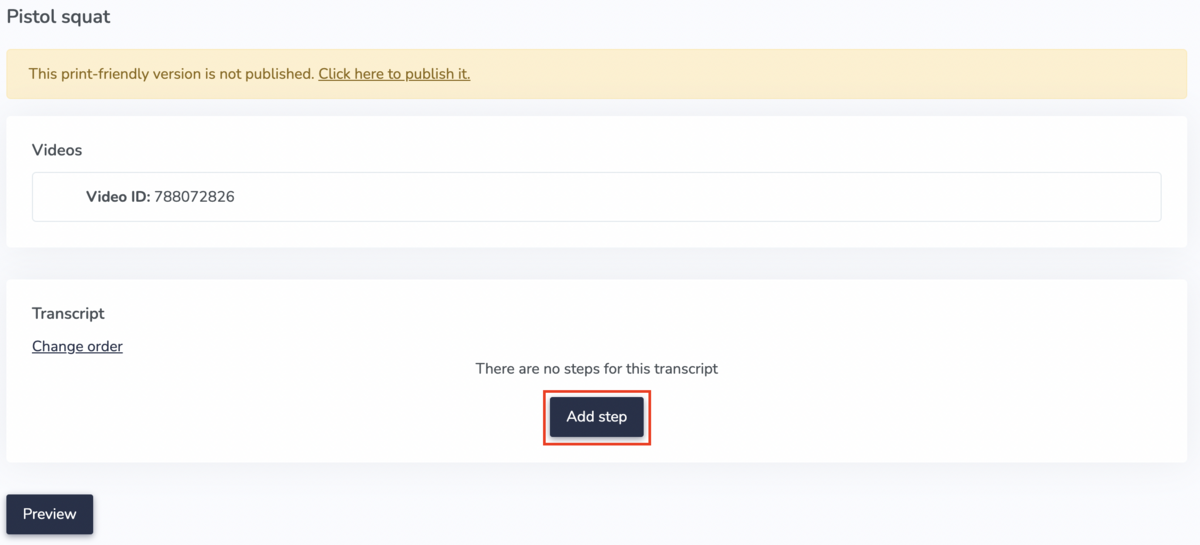
You can add written instructions (#1 in the image below) and images (#2 in the image below). You can add as many steps as you like.

When creating the images, you can either upload an image or - if your exercise is a video - you can grab an image from the video:

Alternatively, you can watch this short video to learn how to create your own print-friendly exercises: